One of the most common reasons of home internet outage is a router malfunction. Here are steps to troubleshoot the issue:
1. Reset Your Router:
One of the most common reasons of home internet outage is a router malfunction. Here are steps to troubleshoot the issue:
1. Reset Your Router:
2. Check the ONT and Battery Backup:
If you see red lights or no lights on either the ONT or the battery back up, that may be the cause of an internet outage. Please contact the Internet Help Desk at 507-634-2575 for assistance.
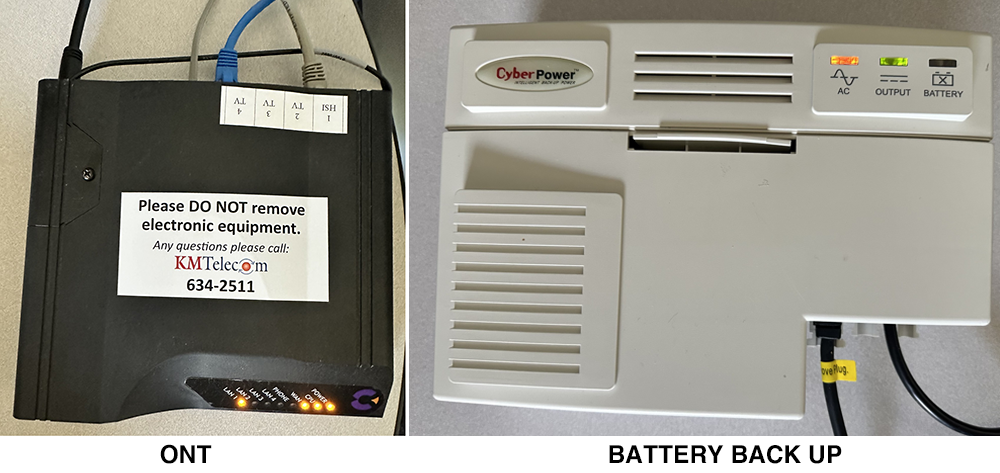
Please note: Some equipment may look different from what you see in these pictures.
A slow internet connection is not normal. KMTelecom provides synchronous speeds that are 98% reliable. If your experience is not exceptional, there are a few factors that could affect your internet speed.
Speed Test: Test your internet speed. Start by directly connecting your computer to the internet cable and bypass your wireless router. Test your speed here: https://speed.kmtel.com/. This will give a true test of the speed coming into your home.
If your internet is down and you have tried rebooting your router without any improvement, please contact our help desk at 507-634-2575 to report the issue. At KMTelecom we don’t always know when you are having a problem. However, we are here to help 24/7/365!
Yes, please contact our 24/7 Help Desk for assistance at 507-634-2575.
18 2nd Ave. N.W.
Kasson, MN 55944
Kasson Area: 507-634-2511
Dodge Center Area: 507-633-2511
Monday- Friday
8:00 a.m. to 5:00 p.m.
24/7 Customer Support